
The Ultimate Guide to Lead Prioritization for Sales Reps
The average Salesforce instance has thousands of prospects, leads, and customers. Here’s the problem. Each contact has a different propensity to buy. Salespeople must balance selling and non-selling activities every day. Making calls, meeting customers, and prioritizing leads are key tasks. Did you know salespeople spend 145 hours annually prioritizing leads manually? You might think, “That’s manageable, just a couple


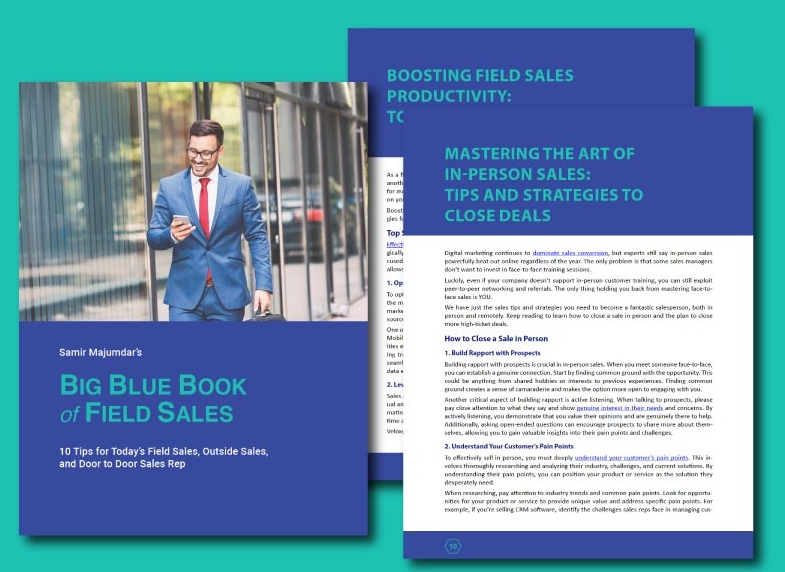






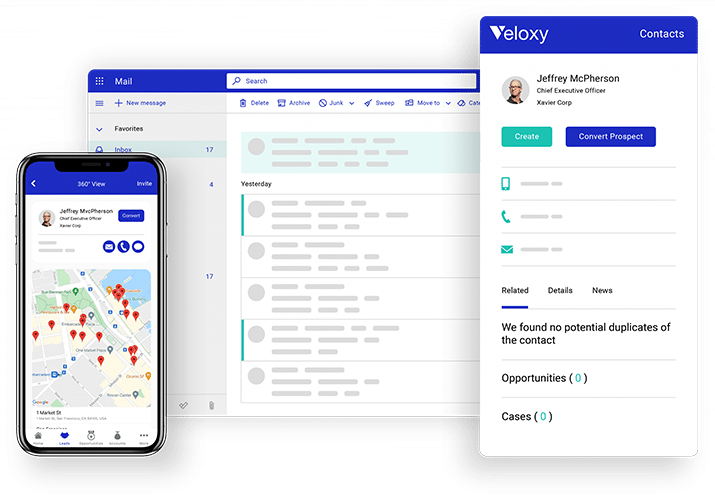














Now that field sales is making a comeback post-Covid, road warriors are clamoring for a better way to mobilize and visualize their Salesforce data.
Making up for lost time and revenue is no easy task. So what’s the solution? Sales managers are looking to empower their field teams with MORE sales technology than ever before.
In this year’s State of Field Sales Report, more than half of the solutions that are being deployed to sales reps are making Salesforce data MORE actionable on smartphones:
One sales solution that can centralize these technologies is Salesforce mapping.
Salesforce map apps are tools that organize, visualize, and extend location intelligence to your smartphone—making your data more accessible and actionable on the road.
But like most sales technologies, not all salesforce map apps are created equal.
That’s why this post is going to compare two of the most advanced Salesforce map apps: Salesforce Maps and Veloxy.
Improve Sales Efficiency Now
You're two clicks away from visualizing and acting-on your Salesforce location intelligence.
What is Salesforce Maps?
It should come as no surprise that Salesforce has a native solution for location intelligence and field sales mapping—Salesforce Maps.
Salesforce Maps helps sales managers better organize and understand their sales intelligence on a geographic level. Managers can optimize territory management and prioritize field rep travel plans to shorten the sales cycle.
But what are the most popular features according to Salesforce Maps users?
Salesforce Map's Best Features & Testimonials
Here are the most popular features of Salesforce Maps along with a corresponding testimonial:
Territory Planning: Visualize your account location intelligence to optimize territory assignments—eliminating the need for spreadsheets.
Route Planning: Create sales routes in a way that maximizes field sales efficiency and field productivity.
Delivery & Rep Tracking: Better manage the customer experience with real-time visibility into customer visits, deliveries, and rep location.
Pros and Cons of Salesforce Maps
No two solutions are alike, and this is especially true for sales map apps. Let’s look at the top three pros and cons of Salesforce Maps.
Pros
Cons
Salesforce Maps Pricing
Since Salesforce acquired MapAnything, users have hoped for its mapping features to be built into the standard CRM product. To no avail. Salesforce customers have to purchase Salesforce Maps as they would any other Sales or Marketing cloud product.
Pricing
Add-on Pricing
Don’t forget about considering future growth. If you’re already spending $75 to $300 per Salesforce license, how long will it take you to receive a return on your potential $150 to $525 investment in your Salesforce + Salesforce Maps pairing?
Use our future growth calculator today!
What is Veloxy?
Veloxy is a Salesforce AppExchange app that automates and extends Salesforce capabilities to sales professionals out in the field.
Veloxy also helps Field Sales Reps maximize efficiency and productivity with optimal route planning, geolocation sales intelligence, and prospect discovery. Managers also enjoy Veloxy’s visualization and dashboard for simplifying meetings with reps.
But what are the most popular features according to Veloxy users?
Veloxy's Best Features & Testimonials
Here are the most popular features of Veloxy along with a corresponding review:
Lead Finder: No matter where a field rep is, or what device they’re using, they can search their territories for new prospects, download them, and contact them in minutes.
Geolocation Intelligence: Before you walk into an important client visit, you can review all of your sales intelligence (including social intelligence) from one single screen.
Guided Field Sales: After you engage with one lead, smartly move on to the next automatically prioritized lead to shorten and accelerate your sales cycle.
Pros and Cons of Veloxy
While you would think most if not all Salesforce users would use their native app, Salesforce Maps has over 30 competitors looking to help you close more deals in the field. Veloxy just so happens to be 1 of 20 five star appexchange apps that help you with sales mapping.
Pros
Cons
Veloxy Pricing
There are over 3,400 Salesforce AppExchange apps for you to choose from. If you’re looking for a five-star app that is lightning ready and for users of the Professional Edition of Salesforce and up, then you should definitely give Veloxy a test drive. It’s a hit with outside sales professionals.
Pricing
Don’t forget about considering future growth. If you’re already spending $75 to $300 per Salesforce license, how long will it take you to receive a return on your potential $124 to $349 investment in your Salesforce + Veloxy pairing?
Use our revenue growth calculator today!
How to Choose a Sales Mapping Solution
Whether you’re a sales manager or a field rep, there is one key factor to take into consideration before choosing a Salesforce mapping solution.
Who is the prime beneficiary of the map app—the manager or the sales reps?
This is similar to the chicken and egg question. If you’re a micro-manager, you may prefer optimizing everything for your reps beforehand and watching it run its course.
Or, if you’re a micro collaborator, you’d prefer empowering your field team to make the right decisions with the right technology.
Salesforce Maps advocates are made up of the former, sales managers who like to keep their hands on the geers and only extend certain features to their field team.
Veloxy advocates are the latter, field reps who are invested in owning and optimizing the customer experience and their pipeline while also collaboratively working with sales managers.
WAIT!
Once you narrow down your list, be sure to have your reps perform user testing during free trials, and read the reviews on software review sites like G2 and Capterra.
Start Mapping Your Way to More Revenue!
When you’re on the road, surrounded by traffic and distractions, you need a Salesforce mapping solution that keeps you on task to close more deals.
Veloxy is a Top 50 Sales Product (like Salesforce, unlike Salesforce Maps). The majority of five-star reviews come directly from field reps and territory managers who use Veloxy to extend actionable location intelligence to their smartphone.
Don’t wait any longer. Truly unlock the data in your Salesforce with Veloxy!
FAQ
Alternatives to Salesforce Maps & Veloxy
If your being asked to review more than just Salesforce Maps and Veloxy, you can consider the following map based apps: