
Boost Efficiency and Sales With Salesforce Automation Tools
The 10 Best Salesforce Automation Tools for 2024 (Updated) Exploring the vast potential of Salesforce Automation unveils a transformative approach to boosting sales efficiency and

Discover the most popular emerging best practices in sales!
Hear from sales thought leaders from across the country!
Get your hands on our reports, checklists, and more!

Discover the most popular emerging best practices in sales!
Hear from sales thought leaders from across the country!
Get your hands on our reports, checklists, and more!

The 10 Best Salesforce Automation Tools for 2024 (Updated) Exploring the vast potential of Salesforce Automation unveils a transformative approach to boosting sales efficiency and

Your company just recently started using Salesforce, and well… you’re struggling. While you can recognize its great power, you’re not quite sure how to harness

Salesforce’s revenue in 2022 was $26.492 Billion. The average ROI period for a Salesforce installation is now 13 months. Shouldn’t the return, along with the uptick

Here’s a fact. 44% of executives at companies with revenue exceeding $250 million believe their pipeline management to be ineffective. Do I have your attention? Now

Salesforce is the leading CRM platform in the market, and it has proven to be the best choice for companies that deploy field sales teams.
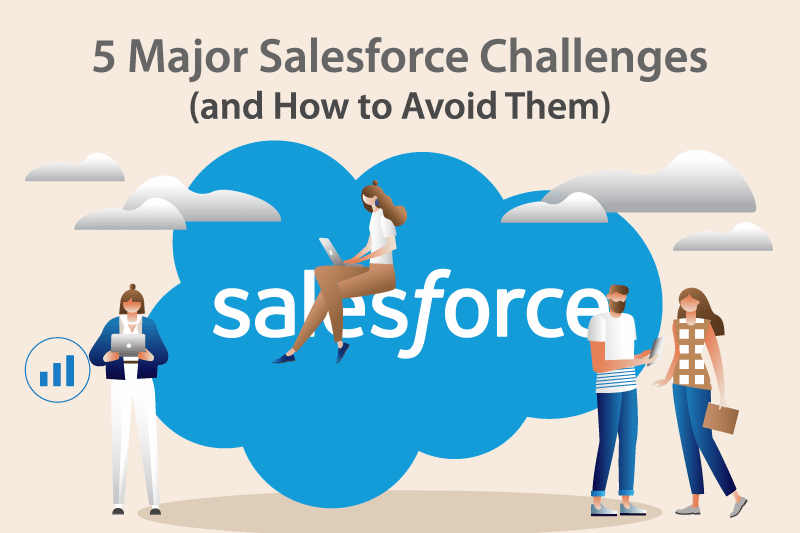
Sales managers. Are you experiencing these Salesforce challenges? If you are, you should be aware. These are BIG challenges—ones that could affect your chances of
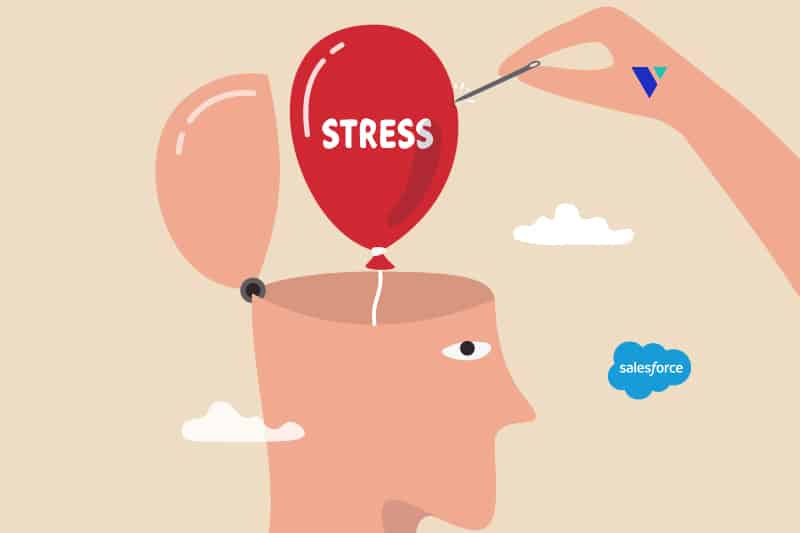
There are many factors that cause sales stress. Pressure to hit quota. Leads that cancel meetings. Rumors of downsizing or demotions. The list of stress

Veloxy is a powerful Salesforce automation platform for streamlining the sales process, accelerating sales cycles, and improving Salesforce adoption. It includes a Salesforce inbox sidebar,

The average Salesforce instance has thousands of prospects, leads, and customers. Here’s the problem. Each of those contacts has a uniquely different propensity to buy.

Now that field sales is making a comeback post-Covid, road warriors are clamoring for a better way to mobilize and visualize their Salesforce data. Making up for lost time

You and I know that Salesforce is the most powerful CRM on the planet. We love it! But when you’re assigned hundreds or thousands of

We make your life easier so you can make revenue faster.
© 2021 Veloxy IO. All Rights Reserved.