
The Ultimate Guide to Lead Prioritization for Sales Reps
The average Salesforce instance has thousands of prospects, leads, and customers. Here’s the problem. Each contact has a different propensity to buy. Salespeople must balance selling and non-selling activities every day. Making calls, meeting customers, and prioritizing leads are key tasks. Did you know salespeople spend 145 hours annually prioritizing leads manually? You might think, “That’s manageable, just a couple


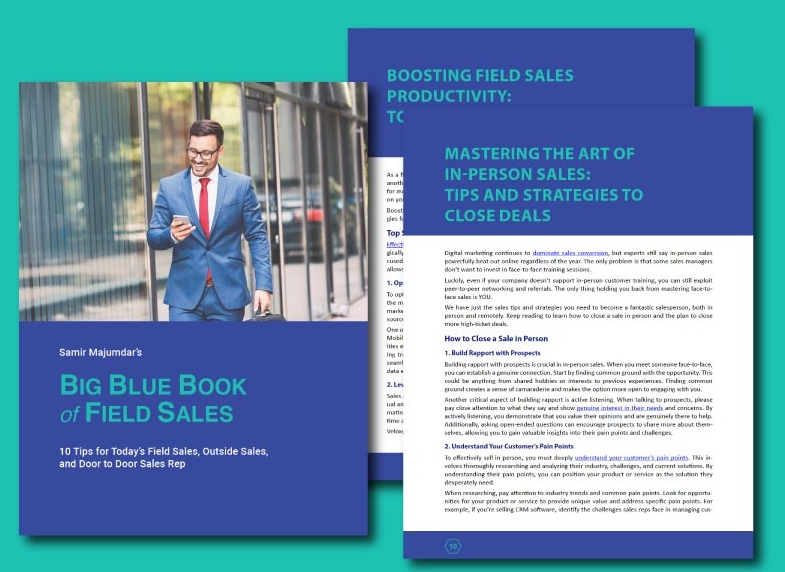






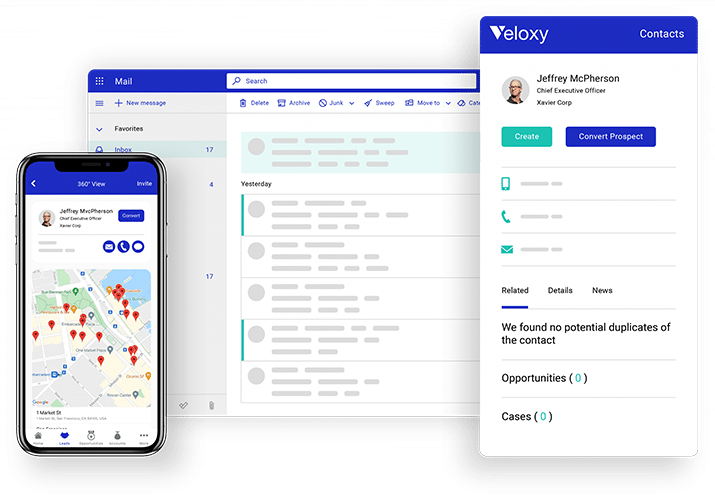


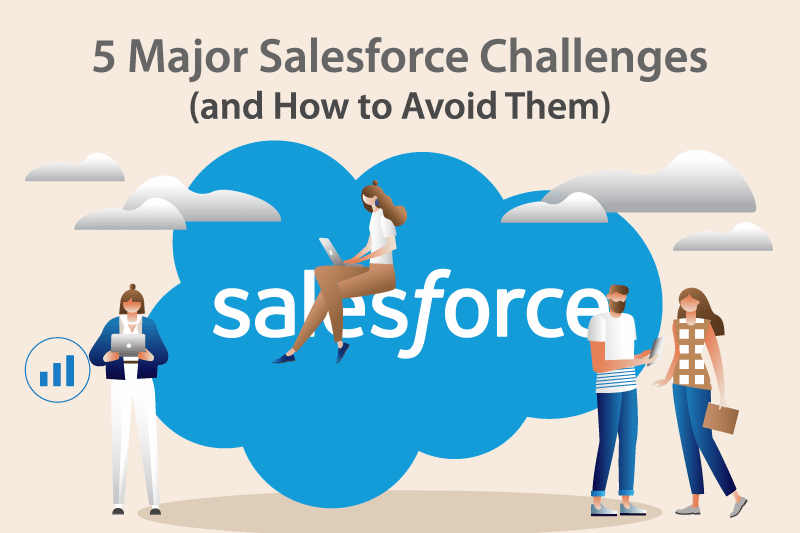











Sales managers. Are you experiencing these Salesforce challenges?
If you are, you should be aware. These are BIG challenges—ones that could affect your chances of demonstrating Salesforce’s return on investment to the C-suite.
Continue reading to find out if they apply to your Salesforce and learn how to avoid them:
1. Lack of communication & involvement
In a SHRM survey, over 68% of employees who were empowered to choose their technology of choice experienced a huge productivity and engagement boost.
Unfortunately, the same can’t be said for a CRM selection. When Salesforce is deployed across a company, that’s it. There’s no other competing CRM for salespeople to use. “Use it or lose it.”
Salesforce is the number one CRM in the world with over 150,000 sales org installments. Wouldn’t you think that the most popular CRM would be the most well received by its users?
The fact is, most salespeople find Salesforce to be too complex. Lack of quality training and the sheer volume of custom reports and fields can be daunting to a sales professional.
How to avoid this Salesforce challenge
So what’s a sales manager to do when their sales team voices frustration over their lack of involvement in the decision and the overall lack of training and communication?
Easy. If you’re planning to replace your existing CRM system with Salesforce, or if you’re deploying Salesforce as the first CRM in company history, follow these steps:
Recommended reading: 6 Guiding Principles for Salesforce Adoption
2. Low login & usage rates
According to Torrent Consulting, a good “passive” user adoption rate (login only) is between 90 and 100%, whereas a good “active” user adoption rate is between 75 and 90%.
As a sales manager, you would think that both login and usage rates would be 100% for a cornerstone sales technology such as CRM. But we’re dealing with humans here, not robots.
For almost 20 years, salespeople have avoided logging in or using Salesforce for the following reasons:
Salesforce can cost anywhere from $25 to $300 per month for each individual user. As you sit there and do the mental math, you quickly realize how devastating low login and usage rates can be when you send Salesforce reporting to the C-suite.
How to avoid this Salesforce challenge
If you’re experiencing low login and usage rates, then your two clearest problems are as follows:
When you put yourself in a salesperson’s shoes, they’re probably right. They log-in, and they see an endless list of unattractive lead, contact, and account records. Now what?
Salespeople aren’t made to work in their Salesforce instance!
You can avoid low login and usage rates by extending Salesforce functionality to your sales teams’:
Plus, you can also empower your salespeople to choose an AppExchange app that would make their Salesforce usage easier and more profitable.
3. Too much data entry
Salesforce found that most salespeople spend 166 hours every year on data entry alone.
What makes that number even worse is that most of those hours are after hours or on weekends. This is crippling to the morale of salespeople and frustrating to their spouses and partners.
How are you the sales manager expected to question 57% of your sales reps that miss their quota every quarter, when they’re spending too much time on data entry?
Because if you think 166 hours is bad, it gets even worse when it’s added to the other 1,200 manual admin work, proposal generation, lead prioritization and other non-selling activity hours that accompany Salesforce out-of-the-box.
How to avoid this Salesforce challenge
Do me a favor. If you could grade your confidence level from 0 to 100 when you send sales reports to the C-suite, what would that number be?
Now imagine eliminating your sales team’s data entry, instantly creating 160+ more selling hours for each rep every year. How much higher would your confidence level go up?
You can achieve this managerial game changing experience by using:
Recommended reading: Sales Manager’s Guide to Salesforce Automation
4. Poor data quality
If you think 166 hours of data entry per rep per year is bad, there’s no guarantee that your data quality sustains a 100% grade as your sales reps manually type in names, addresses, phone numbers and email addresses.
Nothing is worse than a salesperson spending hours on non-selling activity to have a few misspellings sour customer engagements—further worsening Salesforce adoption.
There is a direct correlation between excessive data entry and poor data quality.
Sure the quality starts off high, but if your sales rep is entering in contact data from 50 business cards, it’s going to get progressively worse.
There’s a reason why data quality suffers over time. Salespeople are human and communication centric. They’re not coming to work to type. They’re working every day to close deals, satisfy customers, and make money.
Recommended Reading: 10 Tips for Salesforce Automation Setup
How to avoid this Salesforce challenge
Back to the example of 50 business cards. Your sales rep could spend one to two hours typing in names, titles, companies, and contact information. Or, they could near instantly add them to their Salesforce instance with 100% accuracy by following these steps:
Recommended reading: The 10 Best Salesforce Automation Tools
5. Tech stack failures
67% of sales teams use 4 to 10 sales tools in their tech stack. If Salesforce is one of those tools, that leaves 3 to 9 additional solutions that could benefit from integration.
While not all sales tools will integrate with Salesforce, your sales team will have expectations that they should or can. Welcome to the world of sales management.
The more tools you have in your tech stack, the more likely you have data flowing from one to one, or one to many data sets. As you can imagine, this can get messy very quickly.
Not only can this be frustrating for your sales team, but it can frustrate the IT staff that may be developing and supporting these integrations and their data transfers.
There are three layers of the tech stack that data flows through:
In short, data can be corrupted transferring through your tech stack, and that includes quality data being replaced by outdated or incorrect data.
How to avoid this Salesforce challenge
As you can imagine, this can be frustrating for Salesforce users. How many times have you heard, “That’s not the spelling that I put in there!”, or, “I spent hours entering that data, and now it’s all messed up!”
Here are two quick ways that you can keep your tech stack and Salesforce integration operating at a high level:
Final thoughts
If you have Salesforce challenges that are unique to your organization and you’d like a free personalized consultation, please schedule some time with us at Veloxy.
In the meantime, here are some other helpful Salesforce resources for managers: