
10 Tips for Optimal Salesforce Automation Setup
Your company just recently started using Salesforce, and well… you’re struggling. While you can recognize its great power, you’re not quite sure how to harness it. Namely, you’re not sure how to make use of its automation capabilities. Fortunately, we are, and we can help you get the most out of Salesforce automation. Here are 10 tips for optimal Salesforce automation


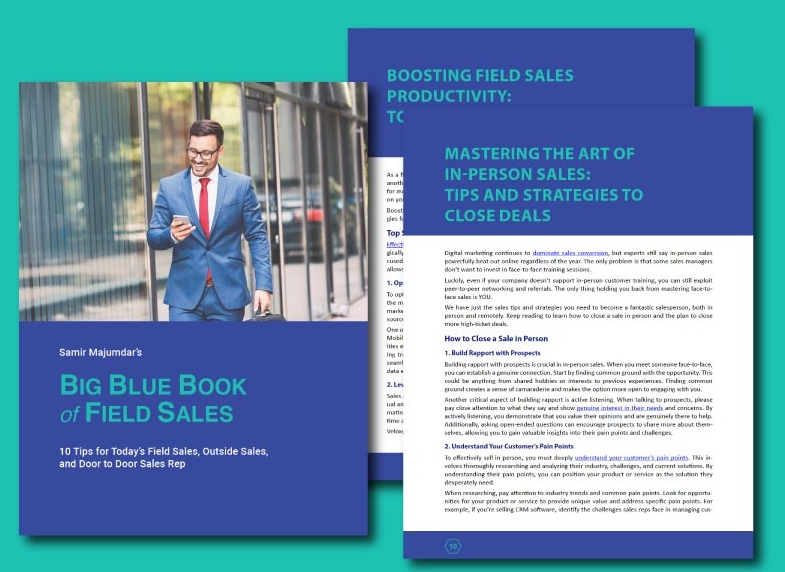













The 10 Best Salesforce Automation Tools for 2024 (Updated)
Exploring the vast potential of Salesforce Automation unveils a transformative approach to boosting sales efficiency and team productivity. By leveraging the strategic integration of Salesforce Automation tools, businesses can significantly enhance their sales operations, leading to accelerated revenue growth and the achievement of quotas.
This introduction aims to shed light on the foundational benefits of Salesforce Automation, setting the stage for a deeper dive into how specific tools on the AppExchange can empower your sales force to reach new heights of success.
Grab a warm coffee or tea and let’s get started!
Download Now: The 7 Sales Secrets to Success
Want to know how Salesforce Automation Tools are a key element to your team's sales success? Read our latest Sales Secrets ebook to learn more!
Get Your Free eBookStreamline Your Processes With Salesforce Automation
Salesforce is one of the leading customer relationship management (CRM) platforms. It offers a suite of tools and applications to manage all customer interactions and data in one location. By automating repetitive sales tasks, Salesforce enables businesses to optimize their sales processes for improved efficiency, productivity, and revenue growth.
Before I show you some examples of fantastic Salesforce automation tools, I’d like to highlight some of the key benefits of integrating Salesforce:
Improved Efficiency and Productivity
Salesforce automation eliminates the need for manual data entry and redundant administrative work. Features like workflow automation, approval processes, and assignment rules can automate repetitive tasks like sending emails, updating records, and assigning leads. This frees up your sales representatives to focus on more important and strategic tasks.
More Effective Lead Management
Salesforce offers powerful lead management features to distribute and assign leads to the right sales reps automatically. Lead scoring helps determine lead quality and prioritization based on selected criteria. This focuses sales efforts on hot leads that are more likely to convert.
Increased Visibility and Data Access
Salesforce stores all your customer data in a central location, including leads, contacts, accounts, and more. Automated synchronization and updating of this data ensures your entire organization can access the most up-to-date 360-degree view of customers. Sales managers can also quickly review team performance and activity metrics to track progress, which results in more informed decisions.
Stronger Customer Relationships
By leveraging customer data, Salesforce empowers your sales teams to provide personalized experiences to leads and customers. Built-in CRM tools for Salesforce contacts help you manage communications and customer engagement.
You can automate Salesforce workflows triggered by customer actions, so your team can deliver consistent, prompt, and relevant follow-ups.
Better Sales Forecasting
The analytics and dashboards in Salesforce provide clear visibility into the sales pipeline. Automated notifications can be set up to alert the team when deals are at risk based on stage duration or other factors.
Reduced Operational Costs
Salesforce automation can lower costs in several ways. First, the platform reduces manual administrative tasks and paper-based processes, reducing overheads. Second, with automated tools, businesses need fewer staff to manage sales operations, which lowers HR costs.
Enhanced Sales Management
For sales managers, Salesforce offers extensive capabilities to track activity and performance metrics. Managers can monitor automated reports on lead response times, conversions, closed deals, and more to identify high performers. Activity management ensures your sales team is focused on the right tasks and following up with customers promptly.
Scalability and Growth
When business is booming, Salesforce automation lets your sales teams scale up rapidly without compromising their effectiveness or customer interactions.
Enterprise-Grade Security and Reliable Performance
Salesforce provides enterprise-grade security, reliability, and performance for all types of organizations – from small teams to large global companies. This enables businesses to grow revenue and expand sales operations without costly add-ons or infrastructure changes.
Take Advantage of Salesforce
As you can see, integrating Salesforce automation software can lead to remarkable gains in efficiency while reducing costs and manual work. Sales teams can achieve higher revenue, greater customer satisfaction, and better business growth by using Salesforce marketing automation tools.
Salesforce automation will pay dividends across your entire organization.
Boost Efficiency and Sales With Salesforce Automation Tools
Some tools out there are foundational — things like appointment scheduling, data automation, and document generation. Other tools are more specialized, such as gamification, customer experience management, and lead prioritization.
To take your sales strategy to the next level, I’ve outlined the following 10 Salesforce automation tools that every salesperson should have in their sales stack.
Veloxy
Price: $49/month for Salesforce users, corporate plans available
Automations: Non-selling activities, lead prioritization, lead capture and more
Veloxy has several features to help you automate Salesforce, no matter how long you’ve been using the CRM platform.
For starters, you can extend Salesforce to your favorite inbox (Gmail and Outlook) or smartphone (iPhone or Droid) for automatic lead capture and record updating. Then, you can automatically track your customers’ email engagement to better prioritize leads.
When you can access Salesforce from anywhere on any device, you can automate and eliminate up to 95%, or 1,200 hours, of non-selling activity.
From contact and account intelligence to social media aggregation and geolocation lead discovery, Veloxy is your all-in-one Salesforce automation solution.
Visit Veloxy’s Salesforce AppExchange store to start your free trial today.
Here are the most popular features of the tool:
Docomotion
Price: Automation plans start at $20/month for Salesforce users
Automations: Document generation, document distribution
Docomotion is a document generation app for Salesforce that helps you generate thousands of documents in an instant. Like Veloxy, they offer a 5-star Salesforce user experience due to outstanding time savings and an easier sales life.
Docomotion is great for integrating with preexisting Salesforce and business automations, allowing you to immediately experience benefits with one click of a button.
You’ll easily generate quotes, proposals, and contracts in a variety of formats and in mere seconds. With security and privacy measures, Docomotion not only makes your sales life easier, it makes it more secure for you and your customers.
Visit Docomotion’s Salesforce AppExchange store to start your free trial today.
Here are the most popular features of the tool:
source of image
ZoomInfo
Price: Starts at $15,995/month for Salesforce users
Automations: Data enrichment
ZoomInfo’s data enrichment is one of the most necessary automation tools for Salesforce. Renown for their most accurate contact and account intelligence, ZoomInfo will automatically keep your records accurate and up to date, even when you’re not engaging.
One of the coolest features of ZoomInfo is how you can customize their data enrichment workflows. You can prioritize by lead score, territory, or you can block their data automation from entire accounts.
This tool also auto-prompts you when there is a new sales intelligence dataset where you currently don’t have a lead, contact, or account field. This could include mobile phone numbers, LinkedIn URLs, or even newsworthy content.
Visit ZoomInfo’s Salesforce AppExchange store to start your free trial today.
Here are the most popular features of the tool:
source of image
Qualtrics
Price: Starting at $1/month for Salesforce users
Automations: Customer experience engagement
Qualtrics’s customer listening engine seamlessly connects to your Salesforce, automatically and actively asking for feedback on dozens of channels across social media, email, and smartphones. Proactively act on this information, or let Qualtrics analyze and present ways to improve customer loyalty.
When your sales team collaborates with other departments, from marketing to human resources, you can push triggered actions from Salesforce to the tools that they use, thereby automating improvements to customer satisfaction.
You won’t have to worry about setup with Qualtrics. This highly-sophisticated tool with 100+ integrations can start satisfying customers out of the box.
Visit Qualtric’s Salesforce AppExchange store to start your free trial today.
Here are the most popular features of the tool:
source of image
LevelEleven
Price: Starting at $35/month for Salesforce users
Automations: Gamification, reporting
If you’re looking for a powerful sales gamification tool that you can automate, LevelEleven is a software your sales leadership team should consider.
With their contest and recognition automations, sales managers can concentrate on what they do best while also making sure their team’s morale is super high. LevelEleven’s setup is fast and enjoyable, and it replaces micro-management tools with a platform that promotes a healthy and competitive workplace.
In addition to automating employee recognition, LevelEleven also automates sales coaching reporting. You can use and customize ready made coaching templates that are dynamic and colorful, replacing common and ordinary spreadsheets.
Visit LevelEleven’s Salesforce AppExchange store to start your free trial today.
Here are the most popular features of the tool:
source of image
TaskRay
Price: Starting at $25/month for Salesforce users
Automations: Customer onboarding
When you land a new client, what’s next? For SMBs to Enterprise sized companies, the series of tasks can be cumbersome to sales staff, especially account managers. Thankfully, TaskRay makes onboarding new customers fast and efficient for everyone.
TaskRay empowers sales users to templatize and automate customer onboarding procedures. From contracts to questionnaires, and kick of meetings to checkups, you can have the peace of mind that everything will go according to plan after a closed deal.
Visit TaskRay’s Salesforce AppExchange store to start your free trial today.
Here are the most popular features of the tool:
source of image
Apptoto
Price: Starting at $59/month for Salesforce users
Automations: Appointments
Apptoto is an automated appointment reminder and online scheduling tool that enhances your Salesforce calendar by sending text, email, and voice reminders.
This isn’t just for you and your sales team. Apptoto is also for clients and anybody else that finds room on your calendar. Eliminate no-shows and miscommunication around your online and in-person meetings.
Apptoto integrates with Zoom and other online meeting tools.
Visit Apptoto’s Salesforce AppExchange store to start your free trial today.
Here are the most popular features of the tool:
source of image
Conga Composer
Price: Starting at $25/month for Salesforce users
Automations: Document generation, contract management
Conga Composer is a powerful tool that streamlines document generation and contract management within Salesforce. With its intuitive interface and robust features, you can quickly create and deliver accurate documents, such as proposals, quotes, and contracts, directly from your Salesforce data.
Visit Conga’s Salesforce AppExchange store to start your free trial today.
Here are the most popular features of the tool:
source of image
LeanData
Price: Starting at $39/month for Salesforce users
Automations: Lead routing, account-based routing, data management
LeanData is a powerful tool for lead and account routing that helps sales teams ensure that the right leads are assigned to the right reps in a timely manner. With its advanced automation capabilities, LeanData streamlines lead management processes and enhances sales efficiency.
Visit LeanData’s Salesforce AppExchange store to start your free trial today.
Here are the most popular features of the tool:
source of image
Zapier
Price: Starting at $20/month for Salesforce users
Automations: Workflow automation, data synchronization
Zapier is a powerful automation platform that allows you to connect and automate various apps, including Salesforce, without writing a single line of code. With its intuitive interface and extensive app integrations, Zapier enables you to create automated workflows and streamline your Salesforce processes.
Visit Zapier’s Salesforce AppExchange store to start your free trial today.
Here are the most popular features of the tool:
source of image
Final thoughts
The right Salesforce automation tools can significantly boost your sales team’s productivity and drive revenue growth.
Among the top contenders, Veloxy stands out as a leading sales software for both inside sales and outside sales professionals, recognized among the Top 50 for its powerful Salesforce automation capabilities.
With Veloxy and other innovative tools at your disposal, you can supercharge your sales efforts and achieve remarkable results in 2024 and beyond.