
The Ultimate Guide to Lead Prioritization for Sales Reps
The average Salesforce instance has thousands of prospects, leads, and customers. Here’s the problem. Each contact has a different propensity to buy. Salespeople must balance selling and non-selling activities every day. Making calls, meeting customers, and prioritizing leads are key tasks. Did you know salespeople spend 145 hours annually prioritizing leads manually? You might think, “That’s manageable, just a couple


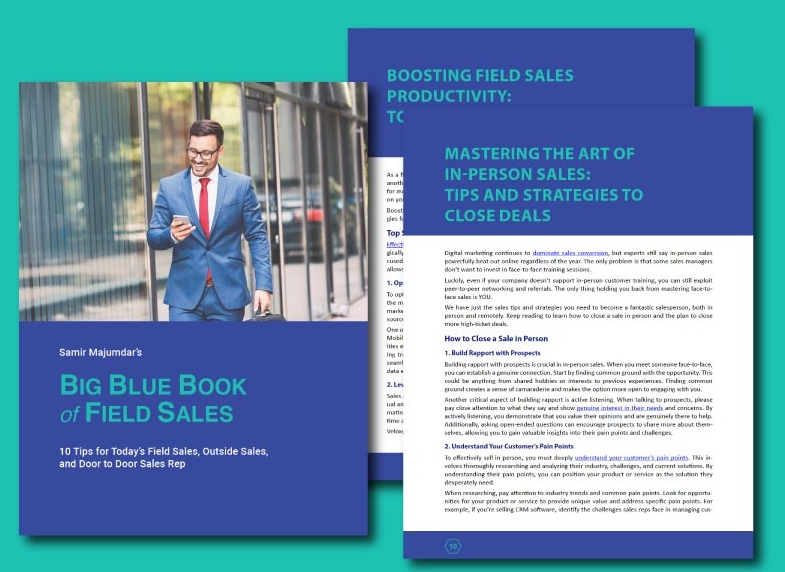






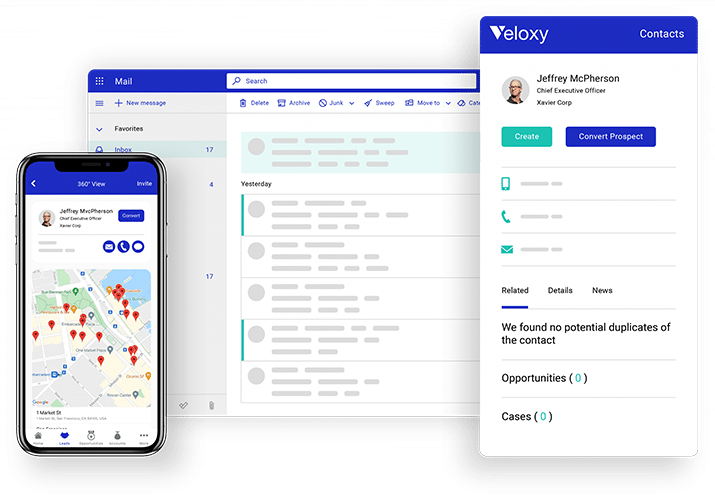














Your company just recently started using Salesforce, and well… you’re struggling. While you can recognize its great power, you’re not quite sure how to harness it. Namely, you’re not sure how to make use of its automation capabilities.
Fortunately, we are, and we can help you get the most out of Salesforce automation. Here are 10 tips for optimal Salesforce automation setup.
1. Engage in Personalized Email Marketing
There are all sorts of email marketing automation tools out on the market today. That said, Salesforce is one of the best. Not only does it enable you to blast out emails to thousands upon thousands of individuals but it also enables you to alter those emails based on certain recipient characteristics.
For instance, maybe you want to send out a mass marketing email but want to vary its content based on whether the receiver has purchased something from you over the last month. Salesforce email marketing automation allows for this.
Or, maybe you want an email to send out to anyone who downloads a particular piece of content from your website. Again, Salesforce can facilitate this, sending the email automatically the second the piece of content is downloaded.
Because Salesforce stores customer data, it enables you to base email campaigns on that data. This allows for tons of customization, the likes of which can help a mass email feel more personal to a recipient.
There are all sorts of Salesforce tools that help to facilitate personalized and automated email marketing campaigns. These include the Email Studio, the Journey Builder, Pardot, Engage, and Einstein Engagement Scoring.
There are also sales software similar to Salesforce that can offer much of the same. For instance, Veloxy has essentially the same email marketing capabilities as Salesforce, on desktop and mobile, and could be a suitable option for your company.
2. Find New Leads With Salesforce's Geolocation Tool
Another way to use automation within Salesforce is to find new sales leads with its geolocation tool. This is essentially an interactive map that enables you to identify the physical location of a lead. In doing so, it helps you find individuals who might be interested in your product or service.
Let’s say you’re looking for high-income female earners within a specific metropolitan area. You view these individuals as being more likely to purchase your product.
You can use census data to help map out these individuals automatically. Once you’ve done this, you can determine where large portions of them live, and thus market more aggressively to those areas.
That’s just one example. Salesforce’s geolocation tool has all sorts of analytical capabilities. Regardless of what you’re hoping to achieve in a geographical sense, it should accommodate you.
Again, though, there are field sales software similar to Salesforce that offer this capability. Veloxy ticks this box, helping you quickly find new leads and plan optimal routes in the search of new leads.
3. Use AI for Sales
Salesforce’s Sales AI uses artificial intelligence and Einstein GPT, in particular, to facilitate the entire sales process. It’s loaded with AI sales tools.
Want to send sales emails but don’t want to spend the time writing them? Salesforce’s AI Sales feature has you covered.
Maybe you want to draw up summaries of conversations that you’ve had with leads? The AI Sales feature can draw them up for you, saving you time and expediting the sales process.
There’s also a sales assistant included with this feature. This artificial assistant can complete a substantial amount of work for you, including account research, meeting prep, and the updating of a customer relationship management system.
You can also have this feature send leads to various representatives throughout your organization. This saves you a great amount of time on communication.
Finally, this feature enables you to engage in predictive forecasting. It creates predictive models using your data, helping you see how to approach new leads in the future.
Interested in a Sales AI outside of Salesforce’s offering? If so, consider using the Sales AI from Veloxy. It offers essentially everything that the Salesforce Sales AI has to offer, and can help to substantially increase your organization’s sales.
4. Take Advantage of Its Data Analytics Capabilities
Salesforce archives data from all of your past customers. It also enables you to quickly clean and upload external data. This is beneficial not only because it facilitates a clean and highly functional database but because it allows for seismic data analytics capabilities as well.
Salesforce can facilitate all sorts of data analyses.
It can analyze sales pipelines, helping you determine which ones are and aren’t working out. It can analyze the items that are most purchased from your company, helping you determine which ones to focus on manufacturing in the future. It can also analyze data trends over time as a means of producing sales forecasts.
These analyses can be vital in improving a company’s productivity, not to mention sales. Salesforce makes these analyses seamless, taking work off your team’s shoulders and allowing them to tend to other responsibilities.
Note that, if you’re going to analyze data through Salesforce, you should systematize the uploading of your data. This way, you can be sure that your databases are always up to date.
5. Automate Customer Service
When you sell a product or a service, you have a responsibility toward those who buy it. Not only might you have to help them troubleshoot problems with the product or service but you might also have to discuss defects, warranties, and the like. In order to do this with an entire company’s worth of customers, you need an incredible amount of resources (customer service representatives, telecommunication systems, etc.).
The issue is that many company’s struggle to afford those resources. But what if you could automate the customer service process? With Salesforce, you can.
Not only does Salesforce enable you to set up FAQ sections but it also enables you to utilize interactive AI. This way, when someone calls your company on the phone, a computerized program speaks to them instead of an actual human being.
This takes a tremendous load off your customer service department. In fact, in many cases, the reduced load is so substantial that you can make do with even fewer customer service reps. This can save you a great deal of money.
Now, this isn’t to say that you should entirely automate the customer service process. It’s still good to have a human to talk to in the event that a customer can’t find what they’re looking for. That said, in reducing the size of your customer service department, automated customer service could save you a great deal of money.
6. Understand Your Existing Sales Process
If your company already exists, and you already have a sales process in place, automating it can be a tricky endeavor. You can’t just start from scratch. You have to gain a thorough understanding of your existing sales process first.
Go through your process step by step and write each step down on a piece of paper. This will help to organize the many components of the process. Once they’re organized, you can hone in on them and brainstorm ways to automate them.
For instance, you likely start by searching for leads. You might currently do this by asking for referrals from each customer who makes a purchase. What you could do instead is send corresponding emails to everyone on your email list, utilizing the power of email marketing automation.
Salesforce has the power to automate just about every step of the process. It won’t eliminate manual work entirely but it will reduce it substantially. So, study up on each aspect of your sales process and try to work it into the Salesforce automation realm.
7. Prioritize One Process Over Several
When automating processes with Salesforce, there is more than one way to skin a proverbial cat. That said, not every way is equally efficient or beneficial.
For instance, you might decide to automate several components of a process separately and then just perform their automation back-to-back-to-back. This might get the job done, but it’s not going to be optimal.
What you should instead do is automate your process in such a way that only a single automation solution is required. In essence, you should streamline your automation so that you’re only using as many strategies as is necessary.
This takes time and usually a bit of trial and error as well. However, as you get used to the Salesforce platform, you should be able to devise an automated sales platform that saves you maximum time and money.
8. Schedule the Uploading of External Data
We’ve already mentioned this to an extent: you should schedule the uploading of your external data. That’s, of course, if you use any external data.
The alternative is to upload this data in response to something. For example, you might decide that you want to analyze a specific problem, prompting the uploading of a specific dataset.
The issue with this is that if you haven’t uploaded data regularly, you’re going to have to upload copious amounts of it at one time. When you do this, it takes a great deal of time to upload and will set your analysis back in terms of time.
Plus, when you upload data in response to something, you’re only uploading the data that you think you need. Because of this, you end up missing out on analyses that could have been beneficial to you.
So, schedule a time every day (or few days, week etc.) to upload new external data. Upload full datasets consistently, and you’ll find yourself with full analytical powers at all times.
9. Test Your Automation Processes
Automation can be extremely powerful… when done right. When done wrong, it can cause a host of problems, some of which can be seismic.
What does this mean for you and your organization? It means that you need to test your automation processes prior to employing them. Run them over and over again, all while looking for mistakes.
First of all, you need to test to ensure that your chosen automation solution actually accomplishes the given task. That’s a given.
In addition, you need to make sure that it’s scalable. In other words, it has to remain functional over time, even as more data is added.
Finally, it has to be easy to use, particularly when it’s customer or client facing. If it’s not easy to use, it’s going to lead to frustration, which could land your business in hot water.
10. Consider Outsourcing
Salesforce is a hugely powerful tool that can transform a business’ sales and marketing. However, it doesn’t just happen with the press of a button. If you want to get the most out of Salesforce automation, you need to truly understand how to use the tool.
This is why you should consider outsourcing the responsibility to someone with more experience. There are many companies existing that have ample experience in integrating Salesforce into their clients’ workflows. They understand the true automating power of Salesforce and know exactly how to harness it for good.
Not only will they ensure that your automation processes are set up correctly, but they’ll do so in a timely and efficient manner as well. This will ensure optimal sales processes and thus the greatest number of sales possible.
Plus, because you won’t have to set up these processes on your own, you’ll have ample time to engage in other responsibilities. This will result in even greater productivity and sales.
Need Help With Salesforce Automation?
As you can see, automating Salesforce can be a powerful decision for the efficiency and productivity of your company. That being said, you might struggle with Salesforce automation. If so, and if you need a software to handle the automation processes for you, take a look at Veloxy.
Our Salesforce adoption dashboards help companies to better utilize Salesforce automation capabilities, thus ensuring they get as much benefit from Salesforce as possible. If you want to improve the automation of your Salesforce workflows, ours is the software to use.
Learn more about it now!