
Explore Our 16 Strategies for Improving Salesforce Adoption
Did you know that around 77% of sellers cannot efficiently complete their tasks? Lack of productivity can result in lost sales, poor customer relations, and inability to complete everyday tasks. Many organizations devote a large portion of their budget to tools and programs designed to streamline their operations. However, one of the main hurdles facing CEOs and sales executives is failing to onboard


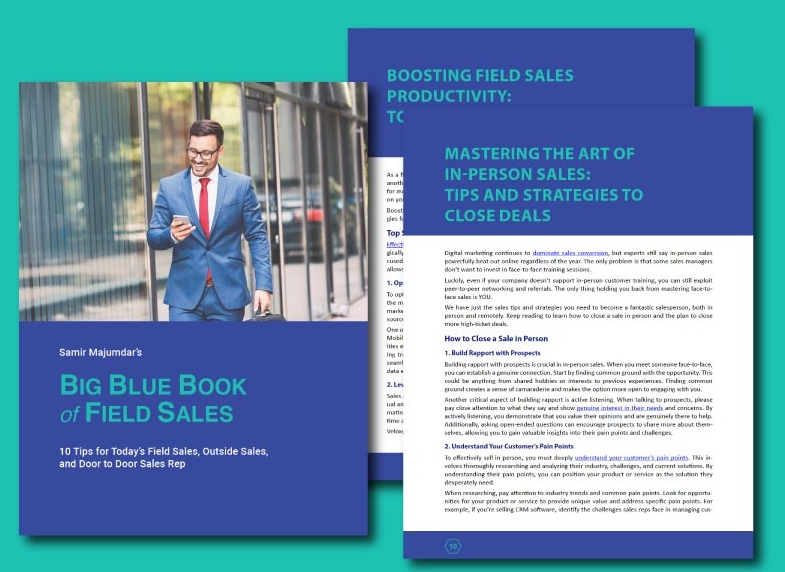






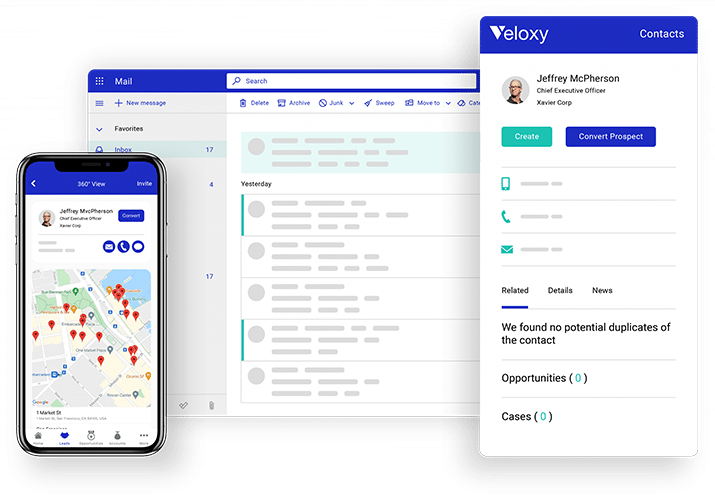


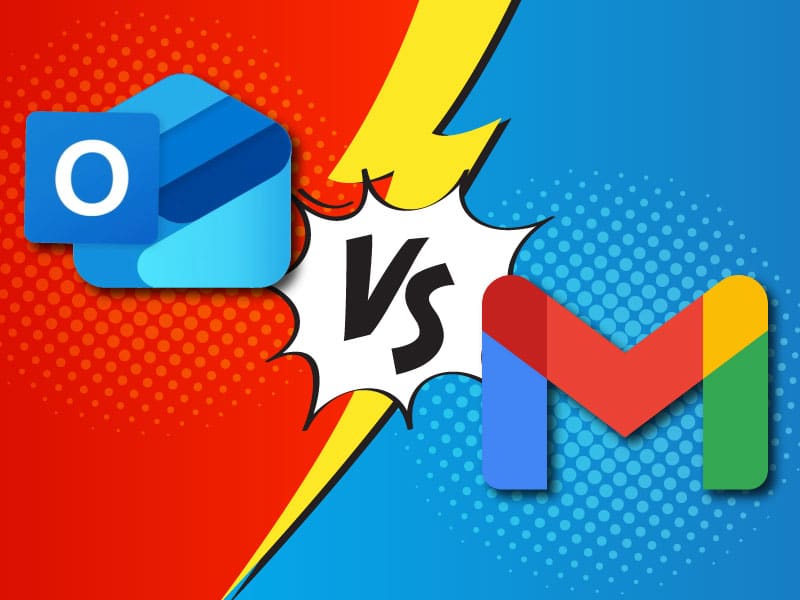


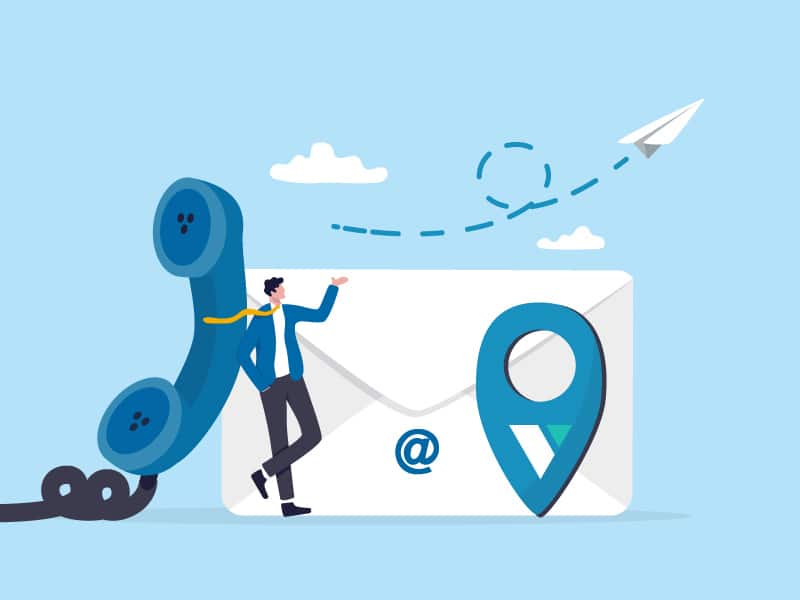
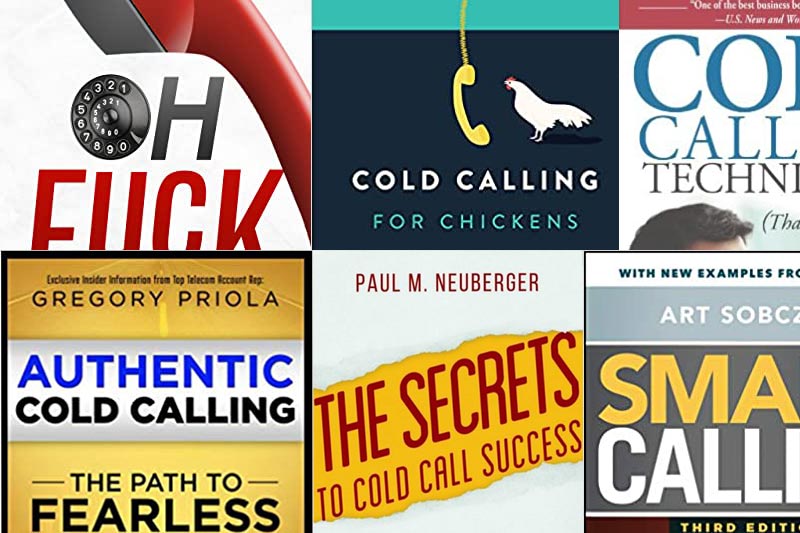







When it comes to choosing an email service, you’re likely wondering about the “Outlook vs Gmail” debate and which will best meet your needs. Currently, 60% of businesses use Gmail as their email service provider, while Outlook is the preferred email application for 95% of large and very large companies.
How do you choose? Start by understanding the key features, user experience, and overall functionality unique to Gmail and Outlook.
In this article, we compare Outlook and Gmail across various aspects including interface, accessibility, email management, security, integrations, storage, pricing, and customer support to determine which service might be the right choice for you in the Outlook vs Gmail comparison.tt
Go here to learn how to change your Outlook & Gmail Signature
Key Takeaways
Choosing Between Outlook and Gmail: A User's Guide
While Gmail and Outlook might appear similar on the surface, digging deeper reveals their differences. Here are some key distinctions between the two:
Depends on what you value more – a simpler interface or extensive customization. We will explore these aspects further.
The Battle of Interfaces: Outlook vs Gmail
An email service’s interface greatly impacts its usability, revealing stark contrasts in this face-off. Gmail boasts a modern, intuitive interface. Icons are recognizable, and minimal text ensures clarity, making it a breeze to navigate. On the other hand, Outlook’s interface, while full-featured and rich in navigation, can seem outdated and cluttered to younger audiences.
However, both services allow users to customize themes and inbox layouts. Outlook’s straightforward design makes it easy to navigate but lacks the extensive adjustments that Gmail offers. While Gmail’s labels are easy to understand and provide dual purposes as folders and tags, Outlook’s folders and categories may seem complex for newcomers but offer intuitive bulk email management for seasoned users.
It’s a close battle, with the choice hinging on personal preference.
Accessibility Faceoff: Mobile and Desktop Apps
Outlook and Gmail’s mobile apps mirror the experience of their online platforms. Outlook’s mobile app integrates with other Microsoft applications, offering a seamless experience for users within the Microsoft ecosystem. On the other hand, Gmail’s app is favored for its labeling and task conversion features on Android, providing a user-friendly and efficient experience.
When it comes to desktop compatibility, Gmail takes the lead, supporting Windows, macOS, and even Linux. Although Outlook also supports Windows and Mac, its compatibility with Linux platforms is limited. Thus, Gmail’s mobile and desktop apps provide easier accessibility, but Outlook’s integration with Microsoft apps offers a more cohesive experience.
Navigating Your Inbox: User Experience Compared
Gmail’s web interface is generally deemed more user-friendly, with a better layout and navigation experience. It’s easy to use, making it a preferred choice for beginners. On the other hand, Outlook’s robust features can be daunting for new users, presenting a steeper learning curve.
Although Outlook’s search functionality is efficient, Gmail’s search features with custom filters provide a more detailed and easy way to locate past emails. Users have reported challenges with Outlook, such as a time-consuming setup process and slower performance with large mailboxes, highlighting the need for more customization options.
Harnessing Email Features: Outlook and Gmail in Focus
Outlook and Gmail each bring unique email features to the table. Gmail uses labels and categories for email organization, making it straightforward and easy to manage emails. In contrast, Outlook uses rules and filters, folders prioritized by importance, and advanced search capabilities for email organization.
In addition, both services come packed with productivity features and advanced tools, which we’ll examine further.
Mastering Email Management
Email management is central to maintaining an organized inbox. Outlook’s folder and category system provides a structured hierarchical system for managing emails, making it a preferred choice for users who prefer a structured approach. Gmail, on the other hand, uses labels and nests them for organization, providing a flexible and straightforward way to categorize emails.
Additionally, Outlook’s Clean Up feature declutters conversations by removing redundant messages, and the Focused Inbox separates important emails, minimizing distractions. Gmail, on the other hand, automatically sorts emails into categories like ‘promotions’ and ‘social’ in your Gmail inbox. Both services allow users to flag or star messages for follow-up, making it easy to keep track of important emails.
Security Showdown: Protecting Your Correspondence
In the digital age, security takes center stage. Outlook and Gmail both equip their users with robust security features. Outlook offers end-to-end encryption capabilities, particularly strong within Microsoft 365’s highest tier, enhancing email security for confidential or sensitive information. Gmail, on the other hand, provides standard email encryption with Transport Layer Security (TLS) and employs Safe Browsing features to warn users about potentially harmful links.
Gmail’s robust AI-driven spam filtering blocks phishing and malware efficiently, claiming to stop over 99.9% of potential threats. Both services also provide two-factor authentication services, reinforcing account security.
Advanced Tools for Power Users
Outlook and Gmail cater to power users by offering advanced tools that utilize AI to facilitate email composition. Outlook enables users to efficiently manage email with an array of mail processing tools, the ability to recall sent emails, and the flexibility to schedule email delivery. On the other hand, Gmail’s summary cards smartly draw out critical information from long emails, streamlining the information retrieval process for busy professionals.
Through integration with platforms like Zapier and ContactMonkey, Outlook users can automate workflows, manage notifications, and improve internal communications, extending Outlook’s functionality beyond standard limitations. Gmail, on the other hand, offers a greater number of third-party app integrations, including thousands of add-ons that cover a wide array of functionalities.
Integrations and Ecosystem Compatibility
Integration capabilities contribute greatly to a seamless user experience, and both Outlook and Gmail excel in this area by offering a range of integrations with third-party apps. While Outlook’s integration is facilitated through Connectors, bringing content from various services directly into the inbox, Gmail boasts a larger number of integrations that can be accessed to extend its service functionality.
Syncing with Software Suites: Microsoft vs Google
Outlook and Gmail sync seamlessly with their respective software suites. Outlook seamlessly integrates with Microsoft Office, encompassing Word, Excel, and PowerPoint. It also connects with other Microsoft products such as Teams, OneDrive, and SharePoint. On the other hand, Gmail integrates with Google Workspace. This offers a comprehensive suite of productivity tools including Google Drive, Docs, Meet, and Calendar.
Outlook’s integration with Microsoft Office allows users to preview attachments directly in the email client, easing collaboration and ensuring better security. Google Workspace offers a range of benefits for Gmail including the ability to use custom email domains and access to increased storage. Additionally, it provides advanced security features to keep your emails safe. Both Gmail and Outlook integrate with cloud services such as Google Drive and OneDrive for easy sharing and management of email attachments. For those looking to combine the best of both worlds, gmail outlook integration can be a valuable solution.
Third-Party App Integration: Expanding Your Toolbox
Third-party app integration can significantly extend the functionality of an email service. Gmail offers a larger number of third-party app integrations than Outlook, including thousands of add-ons that cover a wide array of functionalities. Both Outlook and Gmail support integration with Zapier, allowing for a wide range of automated workflows and connectivity to a multitude of other apps.
While Outlook supports a variety of productivity-enhancing add-ins such as CRM tools, contact management features, and task management, it is less open to third-party app integrations when compared to Gmail, which may limit customization options. Nonetheless, with the right outlook integration, both Outlook and Gmail can become powerful tools that go beyond mere email management.
Enhancing Sales Productivity with Veloxy Lite
In the realm of CRM integration, Veloxy Lite emerges as a pivotal tool for sales teams wanting to integrate Salesforce CRM with Gmail and Outlook. This inbox extension is designed to streamline sales processes by allowing users to manage their pipeline, engage customers, and track opportunities directly from their preferred inbox. By integrating seamlessly with Salesforce, Veloxy Lite offers a unified platform to boost sales efforts without the need to switch between applications.
Veloxy Lite unlocks over 15 features to enhance the email experience, enabling sales teams to:
This integration not only promises to maximize Salesforce adoption and return on investment but also significantly improves sales productivity by making key sales activities more efficient and data-driven. With features like email tracking, template creation, and compliance management, Veloxy Lite positions itself as an indispensable tool for sales teams aiming to reach more customers and generate more revenue directly from their inboxes.
Cross-Platform Collaboration Tools
Cross-platform collaboration tools can enhance productivity and communication. Some examples of these tools include:
The Microsoft To-Do app, which has a slight edge over Google Tasks, integrates with Outlook to enhance task management workflows. Thus, whether you’re a fan of Outlook or Gmail, both platforms offer an array of tools, including Google Calendar and Google Docs, to bolster your collaborative efforts.
Storage Solutions and Attachment Handling
Choosing an email service involves considering storage solutions and attachment handling. Gmail and Outlook both provide free storage and ways to manage large attachments.
But how do these services compare in terms of storage space, and how do they handle large attachments?
Comparing Inbox Storage Space
Outlook and Gmail both provide 15 GB of free storage for personal accounts. However, Gmail’s storage is shared with Google Drive and Google Photos, which might lead to a quicker fulfillment of the storage cap for active Google Workspace users. Users can purchase additional storage for Gmail through Google One with plans starting at 100 GB, whereas Outlook users can acquire extra storage by subscribing to a Microsoft 365 plan.
Managing Email Attachments
Managing email attachments is a crucial aspect of email organization. Both Gmail and Outlook have attachment size limits, with Gmail setting the bar at approximately 25 MB and Outlook at 20 MB. However, Gmail’s practical limit is closer to 12.5 MB due to encoding.
To manage attachments that exceed these limits:
Pricing and Plans for Personal and Business Use
Both Gmail and Outlook provide a variety of pricing plans suitable for personal and business use. While Gmail is generally more affordable for small businesses, Outlook caters to enterprise-level organizations with its comprehensive offerings.
But what do these plans entail for personal and business users?
Cost Analysis for Personal Accounts
For personal use, both Gmail and Outlook offer free accounts. Gmail includes 15 GB of integrated storage for Gmail, Google Drive, and Google Photos. Outlook provides free personal email services with features such as email encryption, ransomware detection, and the ability to recover deleted items.
For additional features, Microsoft Outlook offers various paid plans tailored to personal use requirements.
Business Plans Breakdown
When it comes to business plans, Google Workspace and Microsoft 365 offer tiered plans with varying storage, security, and collaboration features. Google Workspace’s Business Starter plan starts at $6 per user per month offering custom business email and 30 GB of storage, while Microsoft 365’s Business Basic plan begins at $5 per user per month including web and mobile versions of Office apps, business-class email, and 1 TB of OneDrive storage.
For mid-tier plans, Google Workspace offers the Business Standard at $12 per month with 2 TB of storage and meeting features, whereas Microsoft 365’s Business Standard plan is priced at $12.50 per month providing desktop versions of Office apps and business-class email.
At a higher level, Google Workspace’s Business Plus plan and Microsoft’s E3 plan provide 5 TB of storage and advanced security, with Google’s plan costing $18 per user per month and Microsoft’s plan priced at $32 per user per month.
For larger enterprises, both Google Workspace and Microsoft 365 offer customizable solutions with advanced controls and support.
Customer Service and Support Comparison
The quality of customer service and support can be a deciding factor when choosing an email service. Outlook and Gmail both offer customer support through a range of channels, such as phone, email, and online resources. Users have multiple options to seek assistance from the platforms. While Outlook generally offers quicker response times, Gmail’s support is also known to be efficient.
Reaching Out for Help: Support Channels
When it comes to customer support, Outlook provides phone-based tech support, while Gmail offers several channels including email, phone, and a knowledge base for customer inquiries. For some users, Outlook’s phone-based tech support is a more convenient option for resolving issues than Gmail’s email-based system.
Evaluating Response Times and Effectiveness
Both Outlook and Gmail are known to respond within an acceptable timeframe for customer support inquiries. Outlook generally provides quicker response times to support tickets compared to Gmail. However, Gmail may experience delays in resolving complex inquiries due to variability in the availability of technical staff.
The effectiveness of Gmail’s customer service receives mixed reviews, with some users satisfied while others encounter support challenges.
Weighing the Pros and Cons: Outlook vs Gmail
The decision between Outlook and Gmail largely depends on individual preferences and needs. Both email services have distinct pros and cons, which must be weighed to determine the suitable service for a user. Key aspects influencing the choice between Outlook and Gmail are:
Users should select an email service that best aligns with their specific usage patterns and needs because no service is universally superior.
Advantages at a Glance
Gmail comes with numerous advantages, including:
Outlook offers several unique benefits, such as:
Notable Drawbacks
Inherent drawbacks in email services, like inconsistent customer support experiences, can impact user satisfaction. Some users have reported positive interactions with Google customer service, citing agents as knowledgeable and polite. However, contrasting reports have been made questioning the quality of support provided by Google, indicating a lack of consistency in customer service.
The varying quality of customer support can be a potential deal-breaker for users who prioritize reliable and high-quality customer service when choosing an email service like Gmail.
Despite its advantages, Outlook presents some challenges, notably its interface which can be daunting for newcomers. Users have also reported the application to be demanding on system resources, potentially affecting performance on less capable machines. Furthermore, accessing its full suite of features necessitates a Microsoft 365 subscription, a drawback for those seeking free services. Additionally, its third-party integration capabilities do not match those of Gmail, which could limit users who depend on a broad array of apps and services for their workflow.
Final thoughts
In the showdown of Microsoft Outlook vs Gmail, it’s clear that both email giants have their unique strengths and weaknesses. Whether it’s Gmail’s user-friendly interface and extensive third-party integrations or Outlook’s robust features and seamless integration with Microsoft apps, the choice ultimately depends on your specific needs and preferences. By considering factors such as user experience, feature set, integrations, storage solutions, pricing plans, and customer support, you can make an informed decision that best serves your email needs.
Frequent Asked Questions
Is it better to use Outlook or Gmail?
If you use other Microsoft products like Word, PowerPoint, and Excel, Outlook might be a better choice for you due to its seamless integration. However, if you prefer Google counterparts, Gmail could be a better option for your needs.
Which email service offers more integrations?
Gmail offers a larger number of third-party app integrations compared to Outlook, making it the better choice for a wider range of integrations.
How do the storage solutions of Gmail and Outlook compare?
In conclusion, both Gmail and Outlook offer 15 GB of free storage for personal accounts, with the option to purchase additional storage through Google One for Gmail and a Microsoft 365 plan for Outlook.
Which email service offers better customer support?
Both Outlook and Gmail offer efficient customer support through multiple channels, including phone, email, and online resources. Outlook tends to have quicker response times, while Gmail’s support is also known to be reliable.