
The Best Sales Podcasts to Elevate Your Selling Game in 2024
Looking for the best sales podcasts to boost your numbers and master the art of the deal? With over 10,000 podcasts to choose from, you’ve come to the right place! Whether you’re a rookie learning the ropes or a vet hunting innovative tactics, our curated guide to essential sales podcasts is your ticket to leveling up your sales game. Expect


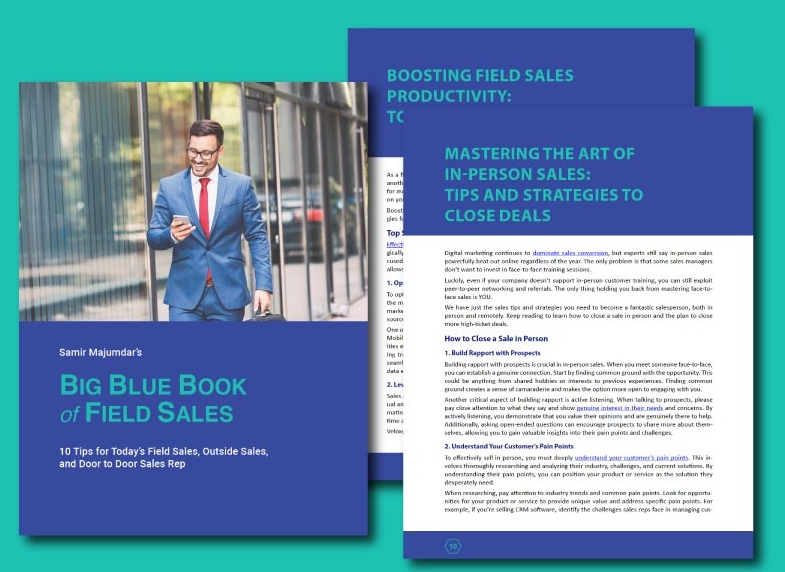













In the ever-evolving digital landscape, LinkedIn InMail has emerged as a powerful tool for professionals to connect and engage with their target audience. For example, an InMail is 3 times more likely to be accepted than a cold call, and 6 times more likely to be opened than a cold email.
But how can you harness the full potential of this feature to boost your networking and business efforts?
This comprehensive guide will provide you with a fresh perspective on LinkedIn InMail, delving into its definition, purpose, types, and best practices. By the end, you’ll have a solid understanding of how to effectively use InMail to elevate your professional outreach.
From crafting compelling subject lines to personalizing messages based on the recipient’s profile, we’ll explore the ins and outs of LinkedIn InMail and provide actionable tips to enhance your InMail strategy. Whether you’re a seasoned LinkedIn user or just starting on the platform, this guide will equip you with the knowledge and skills necessary to maximize the impact of your InMail efforts.
Understanding LinkedIn InMail: Definition and Purpose
LinkedIn InMail is a premium messaging feature that enables LinkedIn users to communicate with professionals outside their network.
The purpose of InMail is to provide an opportunity for LinkedIn members to connect with individuals who may not be easily accessible through other methods. This includes reaching out to LinkedIn recruiters, regardless of whether a connection has been established. Using a well-crafted good LinkedIn InMail message can offer the advantage of quickly connecting with individuals who match your buyer persona(s) and receiving a response.
InMail’s strength lies in its capacity to break through the confines of your immediate network, thereby paving the way for business opportunities by enabling you to reach out to a broader spectrum of professionals. With LinkedIn InMail, you’re no longer constrained by the limitations of your first-degree connections, giving you the freedom to expand your network and make meaningful connections with industry professionals.
Types of LinkedIn InMails: Free, Paid & Sponsored
LinkedIn offers three types of InMails:
Sponsored InMails are a valuable tool for targeted advertising campaigns, as they allow you to send an InMail directly to individuals who match your buyer persona(s) and receive a response quickly. Sales Navigator and Recruiter inboxes are designed to ensure a more professional atmosphere for their users. Consequently, any type of messaging ads are prohibited. This ensures that your Sponsored InMails will reach the right audience without being diluted by other promotional content.
LinkedIn InMail Character Limits and Formatting Tips
Being mindful of character limits is a necessity when crafting your LinkedIn InMail, which helps ensure your message remains concise and reader-friendly. Although subject lines have no character limit, the body copy of an InMail is limited to 8,000 characters. To write an effective InMail, employ concise language and a logical structure in your message. Writing InMail messages effectively can lead to better results and higher response rates.
Beyond character limits, remember that initiating a professional dialogue is the primary objective of an InMail. By focusing on creating a message that is clear, engaging, and relevant to the recipient, you’ll increase the likelihood of receiving a response and fostering a meaningful connection.
Benefits of Using LinkedIn InMail for Business
LinkedIn InMail offers several benefits for businesses, such as:
InMail messages have an average response rate of 18-25%, while cold emails have an average response rate of only 3%. This considerable difference highlights the effectiveness of InMail as a powerful tool for reaching a wider range of LinkedIn members and fostering professional connections.
Salespeople and recruiters can leverage the benefits of InMail to access all inboxes, allowing them to reach a broader audience and connect with individuals who might not be easily reachable through other methods. Whether you’re looking to expand your network, generate leads, or recruit top talent, LinkedIn InMail can be a valuable asset for achieving your business objectives.
LinkedIn InMail Best Practices: Crafting Effective Messages
Adhering to best practices for creating powerful messages is paramount to amplifying the impact of your LinkedIn InMails. These best practices include creating attention-grabbing subject lines, personalizing messages based on the recipient’s profile, and including a clear call-to-action. By adhering to these guidelines, you’ll increase the likelihood of your InMail resonating with the recipient and eliciting a response.
The upcoming subsections delve into the nitty-gritty of subject line strategies, personalization techniques, and call-to-action essentials, facilitating the creation of distinctive InMails that yield results.
Subject Line Strategies
An effective subject line is crucial for capturing the recipient’s attention and motivating them to open your message. Subject lines should be concise, relevant, and intriguing. Succinct language helps ensure your message is comprehensible and focused, increasing the likelihood of capturing the recipient’s interest.
Relevant language in subject lines guarantees that the message is pertinent to the recipient, potentially leading to a higher chance of the message being opened. Incorporating captivating language in subject lines generates curiosity and engagement, further increasing the likelihood of the message being opened and read.
Personalization Techniques
Personalization is key to crafting effective LinkedIn InMail messages that resonate with the recipient. Here are some tips for creating a tailored message:
By following these tips, you’ll increase the likelihood of eliciting a response and building a meaningful connection.
Some personalization techniques include:
By employing these techniques, you’ll create a message that stands out and engages the recipient on a personal level.
Call-to-Action Essentials
In a LinkedIn InMail, an effective call-to-action will guide the recipient towards a distinct next step, such as scheduling a call or establishing a LinkedIn connection. This essential element helps guide the recipient towards the desired outcome and encourages them to engage with your message.
When crafting your call-to-action, be sure to:
LinkedIn InMail vs. Regular Messages: When to Use Each
LinkedIn messages and InMails serve different purposes and have distinct advantages. Here are the key differences:
LinkedIn messages are free and accessible to 1st-degree connections.
InMails can be sent to 2nd and 3rd-degree connections, providing an opportunity to reach a broader audience.
InMails have higher response rates compared to classic LinkedIn messages, making them a more effective tool for initiating conversations and connecting with professionals outside your immediate network.
Use LinkedIn InMail when you need to reach a wider audience than standard messages allow, as InMails enable you to contact 2nd and 3rd-degree connections without a prior connection request. By utilizing InMail strategically, you can expand your network and make meaningful connections with industry professionals that may not have been reachable through regular messages.
Managing Your LinkedIn InMail Credits: Checking and Purchasing Options
To manage your LinkedIn InMail credits, evaluate your subscription plan to identify available credits and procure more if required, bearing in mind that options differ based on the plan. You can view your available paid InMail credits in the Settings section of your Sales Navigator LinkedIn account or the Usage Overview section in the Product Settings for LinkedIn Recruiter Lite accounts.
InMail credits can be purchased in packages of 10, 20, or 40, with the cost of an additional LinkedIn InMail credit varying by geographic area, typically around $10. The available options for additional credits depend on your plan, so be sure to review your subscription details and choose the best option for your needs.
Tips for Sending LinkedIn InMails: Timing and Frequency
Optimizing the timing and frequency of your LinkedIn InMails is key to boosting response rates and engagement. Strategizing when sending InMails can be beneficial for optimal response rates. Here are some tips:
While there is no specific recommendation for the number of InMails to send per day, it’s important to ensure that your outreach is targeted and relevant to the recipient. By focusing on quality over quantity, you’ll increase the likelihood of your InMails resonating with recipients and fostering meaningful connections.
Sample LinkedIn InMail Templates for Various Business Scenarios
Sample LinkedIn InMail templates can be a helpful starting point for crafting messages tailored to various business scenarios, such as:
These pre-written messages can be customized to suit your individual requirements, ensuring that your InMail is relevant and engaging for the recipient.
Customization tips for each business scenario include personalizing the message, using an appropriate subject line, and including a clear call-to-action. By adapting these templates to your unique needs and following best practices for crafting InMails, you’ll increase the likelihood of your message resonating with the recipient and achieving the desired outcome.
Remember that while templates can be a helpful starting point, it’s essential to customize and personalize your InMail messages to ensure they stand out from the crowd and engage the recipient on a personal level. By taking the time to tailor your message to the specific business scenario and recipient, you’ll increase the likelihood of eliciting a response and fostering a meaningful connection.
Measuring the Effectiveness of Your LinkedIn InMails
Regular measurement of your LinkedIn InMails’ effectiveness is necessary for consistent enhancement of your InMail strategy. Key metrics to track include response rates, acceptance rates, and overall engagement. Monitoring these metrics will help you evaluate the success of your InMail strategy and make necessary adjustments to optimize your efforts.
Response rates can be tracked by assessing the number of responses received in response to InMails and the time it takes for those responses to be received. Acceptance rates can be monitored by tracking the number of InMails accepted by the recipient. Overall engagement can be tracked by monitoring the number of clicks, views, and other interactions with your InMails.
By keeping an eye on these metrics, you’ll gain valuable insights into the effectiveness of your InMail efforts and be better equipped to refine your strategy for optimal results.
Key Takeaways from this InMail Guide
Final Thoughts
LinkedIn InMail is a powerful tool for professionals looking to expand their network, generate leads, and connect with a wider audience. By understanding the purpose and types of InMails, crafting compelling messages using best practices, and leveraging templates for various business scenarios, you’ll be well on your way to mastering the art of LinkedIn InMail.
Remember to continuously measure the effectiveness of your InMails by tracking response rates, acceptance rates, and overall engagement. By doing so, you’ll gain valuable insights into the success of your InMail strategy and be better equipped to optimize your efforts for improved results. With dedication and persistence, you can harness the full potential of LinkedIn InMail to elevate your professional outreach and achieve your business objectives.
To learn more about today’s sales best practices – especially if you’re in field sales – be sure to visit our popular sales blog.
Frequently Asked Questions
What is an InMail on LinkedIn?
InMail is a private message feature on LinkedIn that allows you to contact any user without an introduction or being connected to them beforehand. It is available with a Premium account, and can be sent directly from the user’s profile or through LinkedIn Recruiter.
What is the difference between LinkedIn message and InMail?
LinkedIn Messages can only be sent to connections, whereas InMail allows you to directly message other LinkedIn members without a connection request. InMail is only available to Premium users.
How many LinkedIn InMails do you get?
With the Premium Career subscription plan, you get 800 LinkedIn InMails per month, while with the Premium Business and Sales Navigator Core plans, you receive 5 and 50 respectively. Make sure your profile is set to Open to receive free InMail messages.
Is LinkedIn InMail worth it?
LinkedIn InMail is a good additional tool for your outreach campaigns, but it isn’t necessary. It’s best to use it in conjunction with other tactics for a more comprehensive approach.
What is the purpose of LinkedIn InMail?
LinkedIn InMail provides a platform for members to easily connect with individuals who may otherwise not be accessible.