
Explore Our 16 Strategies for Improving Salesforce Adoption
Did you know that around 77% of sellers cannot efficiently complete their tasks? Lack of productivity can result in lost sales, poor customer relations, and inability to complete everyday tasks. Many organizations devote a large portion of their budget to tools and programs designed to streamline their operations. However, one of the main hurdles facing CEOs and sales executives is failing to onboard


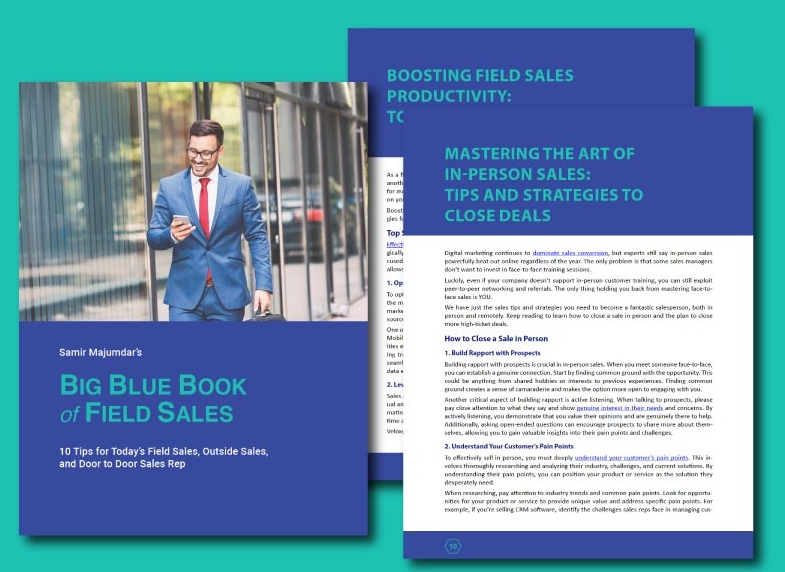






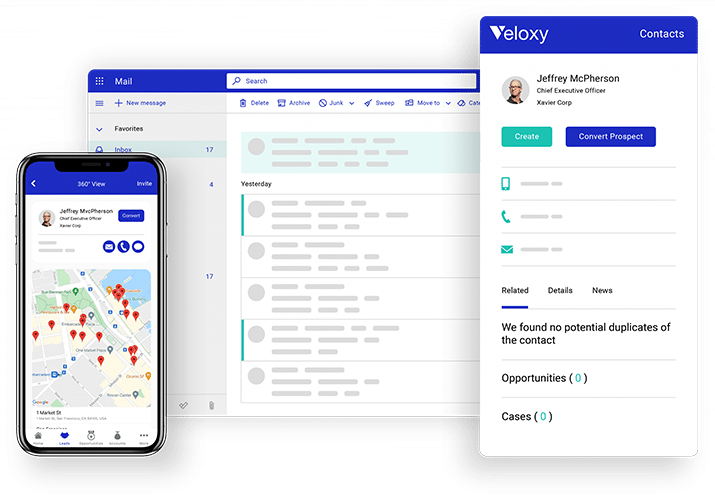





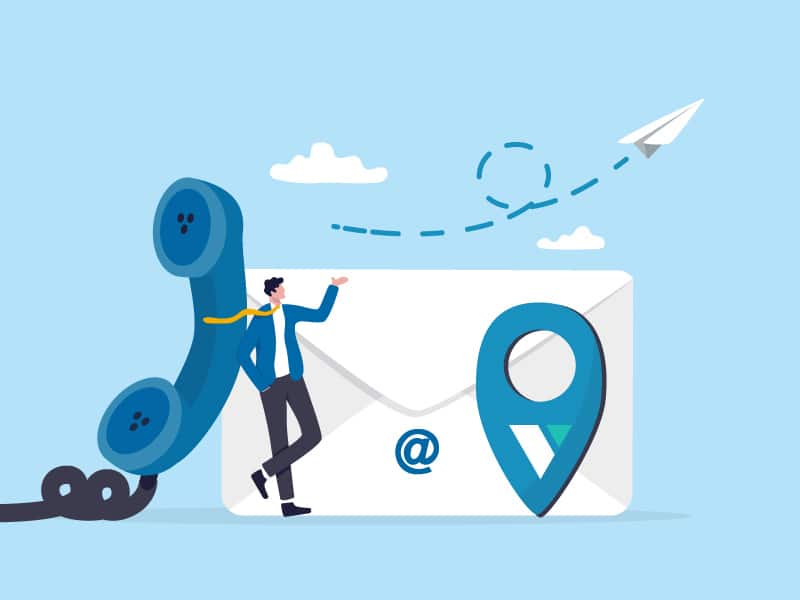
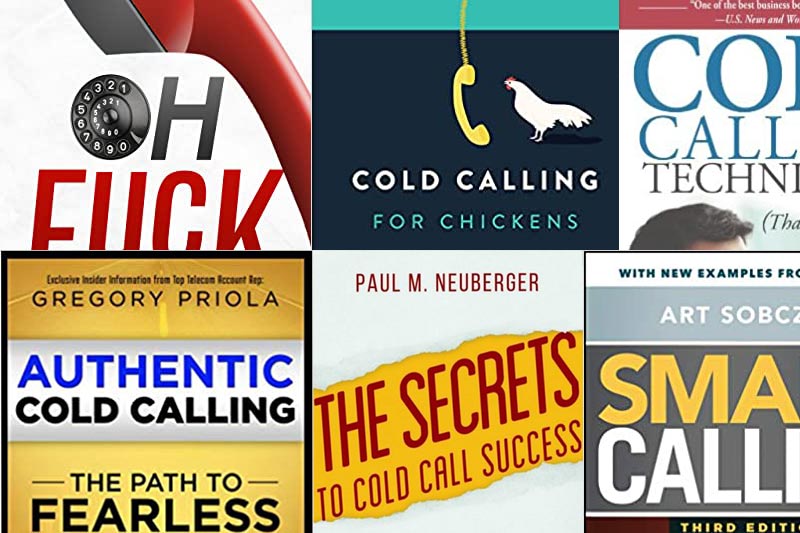







In today’s post-pandemic sales world, 23% of field sales professionals are prioritizing the addition of email tracking and buyer signals to their tech stack [report].
Sending an email is comparable to mailing a letter. Once you send a letter, it’s a guessing game if and when it will be received and opened—unless you ordered Proof of Delivery.
Email tracking is very similar to Proof of Delivery. It notifies you when your email is delivered, opened, engaged with, and possibly forwarded to other email addresses.
In the past, salespeople would use this data to satisfy mere email KPIs like open rates and click-through rates. But today, sales reps are using email tracking software to increase their reach in accounts, generate more buyer signals, and improve engagement rates.
While there are dozens of options for salesforce users to track emails, sales leaders should first learn the ins and outs of email tracking.
Continue reading to learn more about email tracking. You too can close more deals when you send emails that are tracked.
What is Email Tracking?
Email tracking is a helpful inbox addon that instantly notifies the sender when their emails are opened, links clicked, attachments downloaded, and messages forwarded.
This information can also be organized for improved reporting and decision making, and optimized by Sales AI to prioritize outreach by buyer propensity.
How Does Email Tracking Work?
Email services such as Outlook and Gmail do not come with email tracking software. To enable yourself and your team with email tracking, you have to integrate a third party solution or download an app from Microsoft’s AppSource or Google’s Chrome Web Store.
Tracking solutions will place a small, invisible tracking pixel in your email. When your contact opens their email, this 1×1 pixel is loaded, thereby initiating the real-time notification to you and the ongoing recording of the email’s engagement data.
What are Email Tracking Pixels?
Email tracking pixels are unique lines of code that generate and place a very small image in the footer of your emails. Most of the time, your contacts will be unaware of the tracking pixel’s presence because they’re clear in appearance.
It’s been known, however, that some email tracking pixels can be blocked by firewalls and other security settings at enterprise level companies. More on this later.
How Does an Email Tracking Pixel Work?
An email tracking pixel only works when the sent email is opened. After the email is opened, the tracking pixel is activated, pushing notifications and data back to the sender’s email software by way of a unique hyperlink.
Tracking pixels is nothing new. When you review Google Analytics data for your website or Google Ads, you’re reviewing data that is being populated by pixel tracking.
What Do Email Tracking Pixels Collect?
Email tracking pixels collect more than just the information tied to the opening of the email. Depending on the email tracking software, pixels can also tell you:
Rest assured, pixels do not collect sensitive and private information. One of the reasons is that tracking pixels do not have access to the email recipient’s cookies. Also, pixels do not store anything on the recipient’s device—once the email is deleted, so is the unique pixel.
How Do I Add a Tracking Pixel to My Email?
The best and easiest way to add a pixel to your business emails is to use a sales engagement or email marketing solution that comes with email tracking. By doing this, you’re one or two settings away from all of your emails being tracked and recorded, and your outreach being prioritized by buyer signals.
Go here to review our 5 favorite email tracking tools and start closing more deals!
The Benefits of Email Tracking
You’re probably already excited to start enhancing your sales intelligence from email, but here are two other big advantages of email tracking:
1. Email tracking improves personas and intelligence
We all have buyer personas printed and hanging off our cubicle walls or inserted in a sales binder. You know what each persona’s decision making abilities are, and some of their common demographics.
But what about their inbox activity?
After using email tracking for one to three months, you’ll begin to understand everyone’s inbox behavior and engagement patterns. If you knew that buyer persona John is more apt to be in their inbox in late afternoons, and buyer persona Pam is highly involved in their inbox early mornings, you’ll not only know when is the best time to launch an email campaign, but you’ll also know when best to reach out via phone.
2. Email tracking increases sales efficiency
Knowing the best time to send an email to a prospective buyer is one way to increase efficiency.
But knowing what to send to a prospective buyer with each new email send is one way to add a multiplier effect to your selling efficiency.
When you use email tracking, you may discover your prospect’s ideal inbox time, but if you don’t receive any clicks or replies, you’re only getting a fraction of the benefits. Having the ability to track popular content forms, subject lines, or talking points is another huge benefit to using email tracking to increase efficiency.
The Limitations of Email Tracking
Where there are benefits in a sales technology, there are also limitations. These are usually driven by specific email tracking platforms, but there are other obstacles that you may have to proactively work around. Like any business solution, from CRMs to B2B databases, it’s all about having the right approach.
Here are two limitations of email tracking for you to be aware of:
1. Errors caused by email service providers
One of the most popular errors is when you send an email and the pixel is triggered by the recipient’s email preview pane. This is tied to specific email service providers such as some instances of Outlook.
When speaking with email tracking solution providers, be sure to ask them if preview panes trigger their tracking pixels. The last thing you want is to believe is that you have a 100% open rate at an account with a 0% click-through or engagement rate. Furthermore, some tracking pixels can provide inaccurate information based on sensitivities to advertisement and pixel blockers.
2. Strong security settings
You can have the most flawless email setup, template, and campaign, but if your target account has strong security settings, such as a firewall or pixel blockers, and your outreach strategy or tracking software is subpar, you’ll likely end up in the spam folder.
While this limitation may scare you off, the juice squeezed from email tracking is too good to pass up, so be sure you screen a handful of email tracking solutions for the highest inbox deliverability.
How to Avoid the Spam Folder
As we shared earlier, email tracking pixels can trigger firewalls and other security settings on your email recipient’s network.
However, if you’ve followed our cold email guidance over the years, you’d know the best practices on how to avoid spam folders when sending marketing emails.
Here’s a quick summary of our most popular recommendations:
Data privacy is always an important issue with IT departments. While they and their users may not like the fact that you’re tracking their email engagement, following these recommendations are one way to respect their privacy, time, and personal preferences.
How to Turn On Email Tracking in Outlook
If you use Outlook as your email service provider and you have an email marketing or sales engagement tool integrated with your inbox, be sure to reach out to your vendor for instructions on activating email tracking.
However, if you don’t have an outreach tool integrated with your email, visit Microsoft’s AppSource store and search for ‘email tracking’. There’s plenty of options to choose from, and you can use G2’s grid for further buying guidance: G2 Email Tracking – Enterprise
As you’ll see on the grid, Veloxy has been a high performer in email tracking for years. If you want a demonstration on how easy the user experience is, be sure to watch the below video or schedule a demo with a specialist.
How to Turn On Email Tracking in Gmail
If you use Gmail as your email service solution, and you have a sales engagement or email marketing platform integrated with your inbox, reach out to your vendor for details on how to use their email tracking feature.
In the chance that you don’t have email tracking software, check out the selection on Google’s Chrome Web Store. While it appears that they have an endless list of options, use the five-star filter to weed out the low-performing vendors.
With the rise in Gmail Workspace across organizations small to large, Veloxy has been improving its email tracking feature and increasing its number of happy users. If you’d like to see our email tracking in action, watch the below video or schedule a zoom with our revenue director.
Start Sending Tracked Emails Today!
Knowing the predictable days and times that your buyer is in their inbox is one of the most valuable insights to come from sales technology the past 10 years.
Thanks to email tracking, sales people continue to leverage and optimize their tech stacks to get as close to exponential growth as possible.
Start using email tracking software for Outlook and Gmail today! Begin your free trial by with Veloxy.